Heirarchical Clustering
Loading...
-
Customize Plot
Loading...
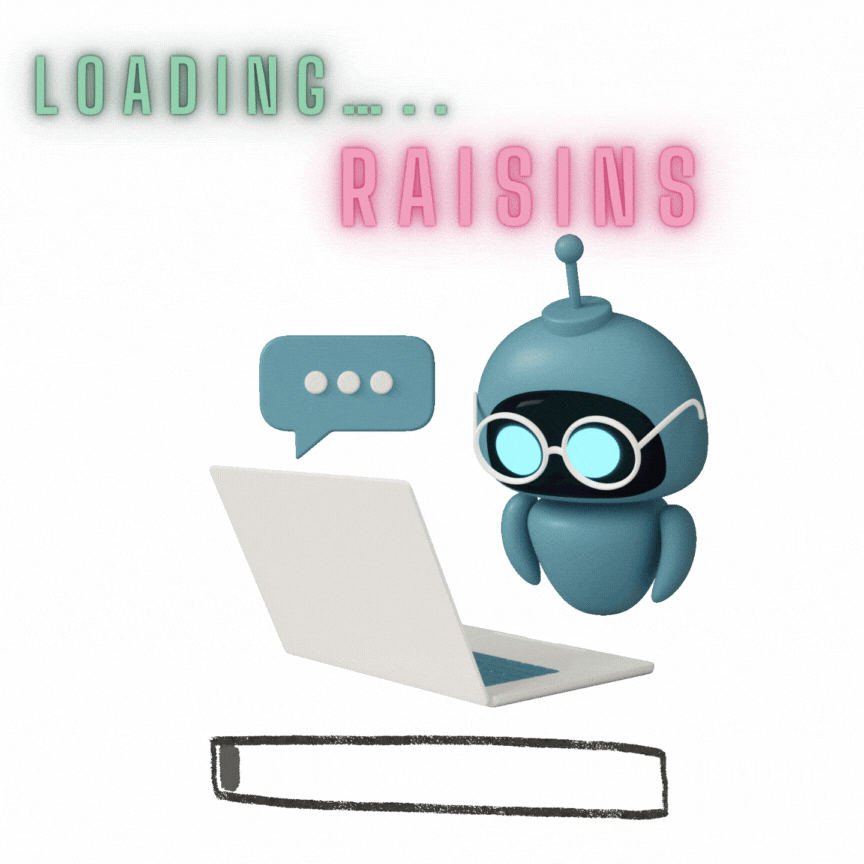
Discover R A I S I N S (R & AI Solutions in INferential Statistics), a powerful platform designed to make Cluster Analysis intuitive and insightful. Generate well-structured dendrograms, optimal cluster calculation, perform Heirarchical Clustering on PCA, and explore your data through a wide range of informative graphs and visualizations. RAISINS helps transform raw data into meaningful statistical understanding with ease and clarity.
Hey! Before proceeding, you can freely explore the app using our built-in datasets. You will love it!.
Ensure your subscription is complete before proceeding with Get Started.
Need any assistance or statistical support? Our team will be happy to arrange a free online meeting to guide you through the app and clarify your questions. RAISINS is designed to be simple-just upload your data and click Run.
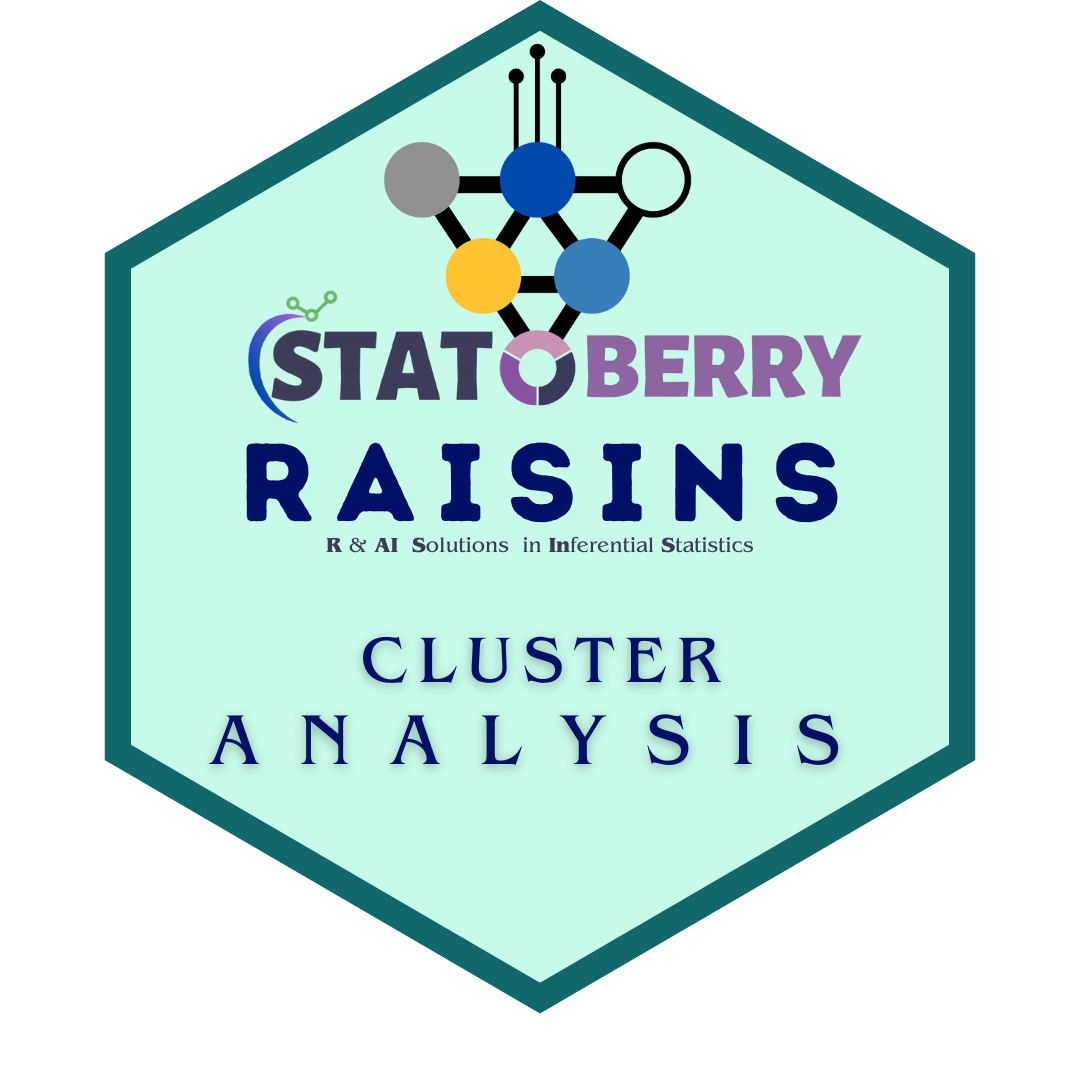
Hierarchical clustering on principal components (HCPC) is a hybrid approach that combines the strengths of principal component analysis (PCA) and hierarchical clustering. PCA first reduces the dimensionality of the dataset by summarizing correlated variables into a smaller set of uncorrelated components that retain most of the original variance. Then, hierarchical clustering is performed on these principal components instead of the raw variables, which enhances the separation of clusters and reduces noise caused by variable correlations. This method is particularly useful for visualizing and identifying meaningful groupings in complex multivariate datasets, as it simplifies interpretation while preserving the main structure of the data. The results presented in the HCPC tab are entirely distinct from those in the Analysis Results tab, as they are derived from clustering performed on the principal components obtained through PCA, providing a more refined and dimensionally reduced perspective of the dataset.
This is a user-friendly platform where you can generate CSV files for Cluster Analysis.
Enter the number of variables and observations in the sidebar panel. Upon submission, a table will appear in the main panel, where you can enter or paste numeric data.
You can copy numeric data from Excel and paste using Ctrl+V (non-numeric values will be ignored).
After entering data, download the CSV file and upload it in the analysis tab for Cluster Analysis.
This tool simplifies data entry and manipulation for efficient analysis.